10x your company's Organic Traffic with our SEO SOPs
The Wave Consulting SEO SOP Toolkit is a collection of search engine optimization strategy templates, with step-by-step instructions that you can use to grow organic traffic for your company.
We will never share your email with anyone.

Here's what's inside the SOP SOP Toolkit
Over 39 detailed, step-by-step walkthroughs and examples to execute SEO campaigns and activities for your business.
10 Analytics & Tracking SOPs
Use these SOPs to quickly set up tracking and automat reporting
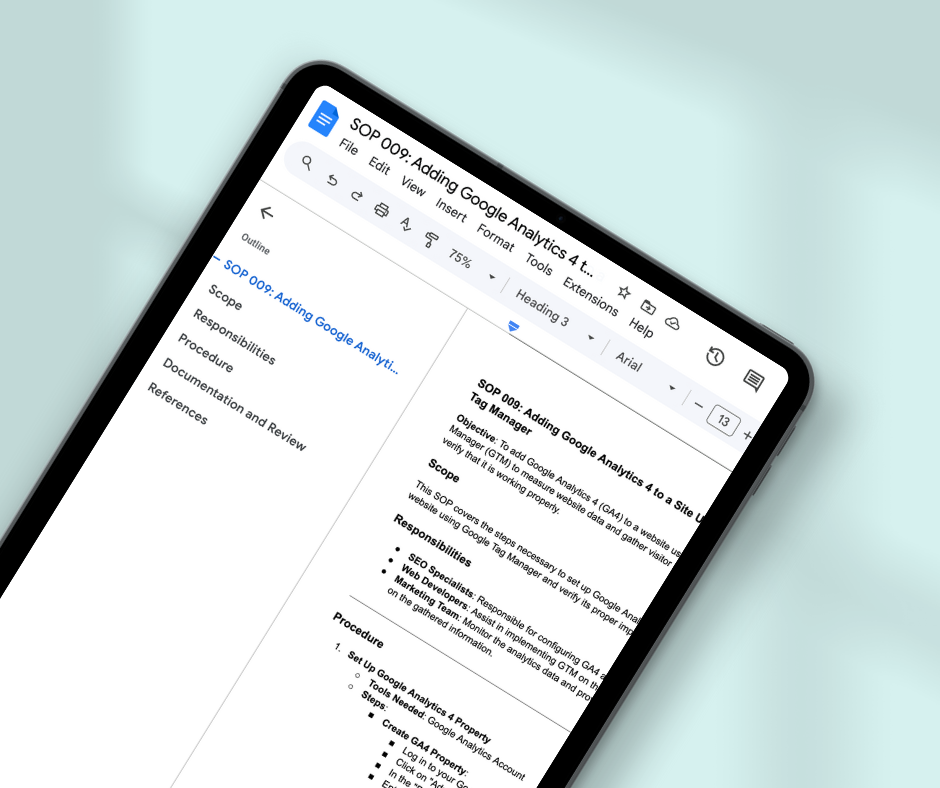
SOP 009: Adding Google Analytics 4 to a Site Using Google Tag Manager
Objective: To to add Google Analytics 4 (GA4) to a website using Google Tag Manager (GTM) to measure website data and gather visitor insights, and to verify that it is working properly.
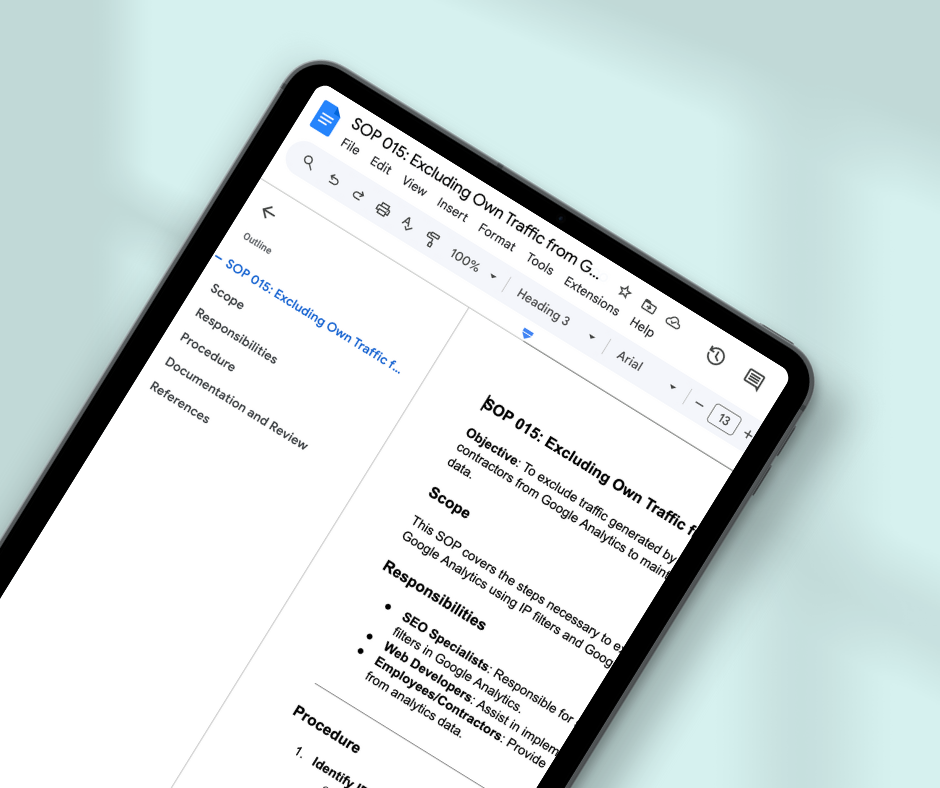
SOP 015: Excluding Own Traffic from Google Analytics
Objective: To exclude traffic generated by you, your employees, or contractors from Google Analytics to maintain clean and accurate data.
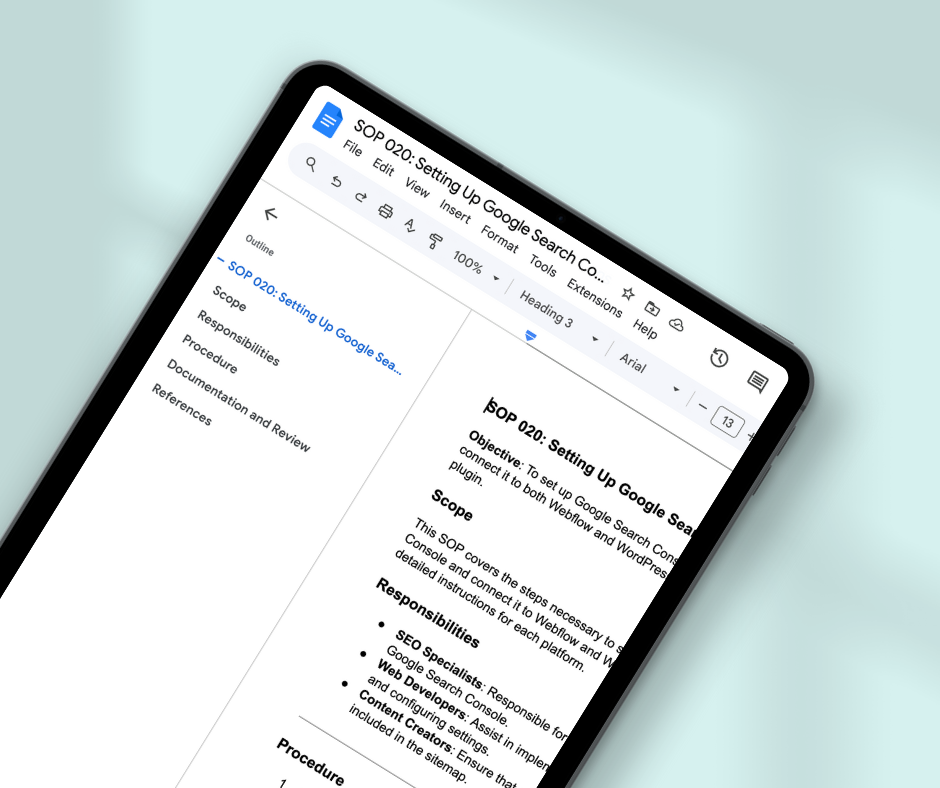
SOP 020: Setting Up Google Search Console
Objective: To set up Google Search Console for the first time and connect it to both Webflow and WordPress using the Yoast SEO plugin.
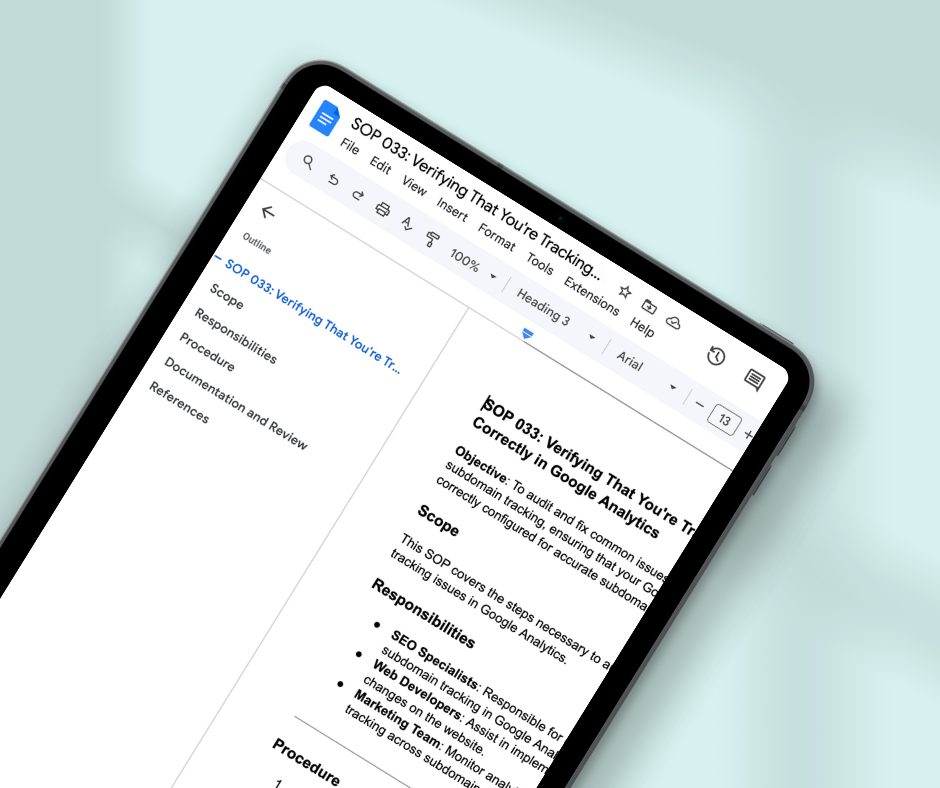
SOP 033: Verifying That You're Tracking Subdomains Correctly in Google Analytics
Objective: To audit and fix common issues that affect websites doing subdomain tracking, ensuring that your Google Analytics setup is correctly configured for accurate subdomain tracking.
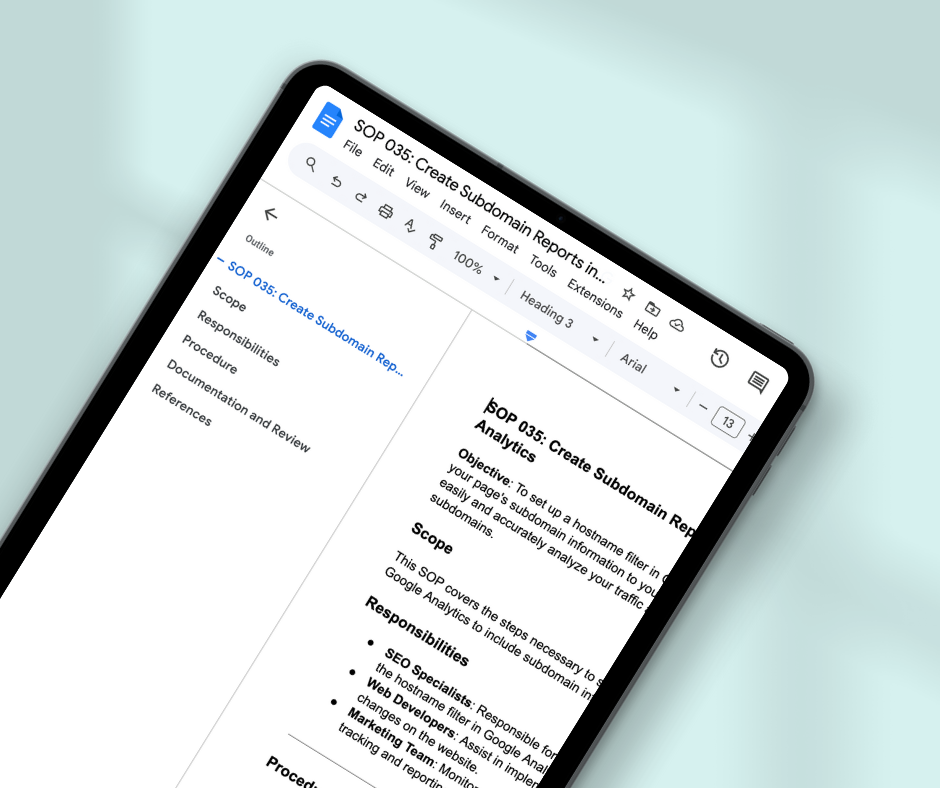
SOP 035: Create Subdomain Reports in Google Analytics
Objective: To set up a hostname filter in Google Analytics that will add your page's subdomain information to your reports, enabling you to easily and accurately analyze your traffic and distinguish different subdomains.
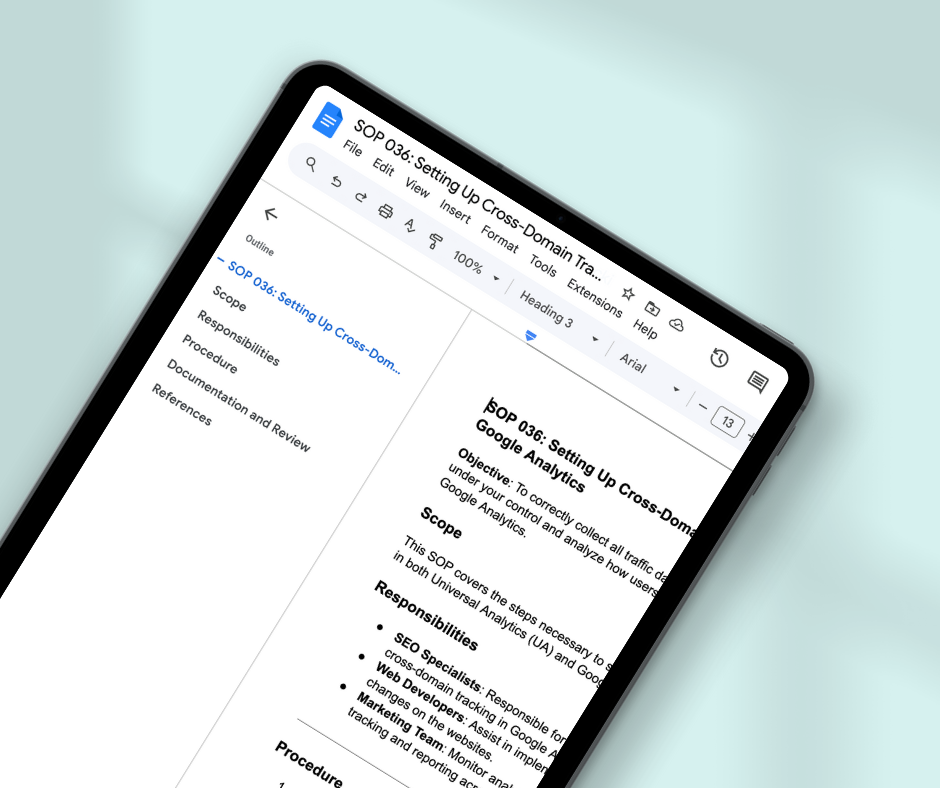
SOP 036: Setting Up Cross-Domain Tracking with Google Analytics
Objective: To correctly collect all traffic data across multiple domains under your control and analyze how users interact across them in Google Analytics.
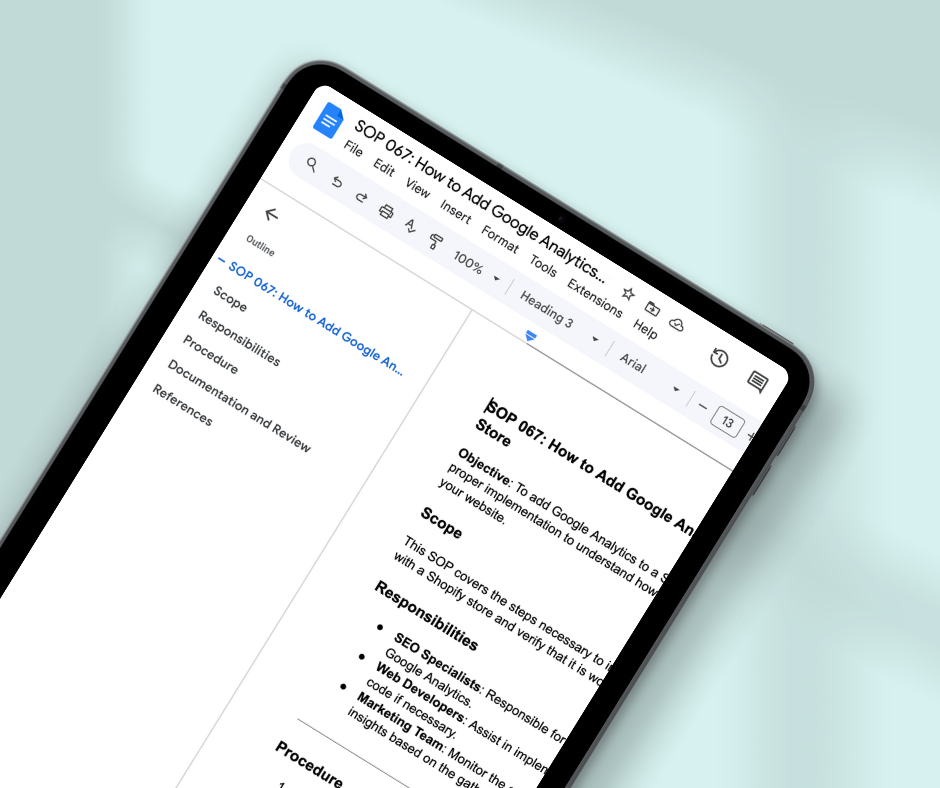
SOP 067: How to Add Google Analytics to a Shopify Store
Objective: To add Google Analytics to a Shopify store or verify its proper implementation to understand how visitors are behaving on your website.
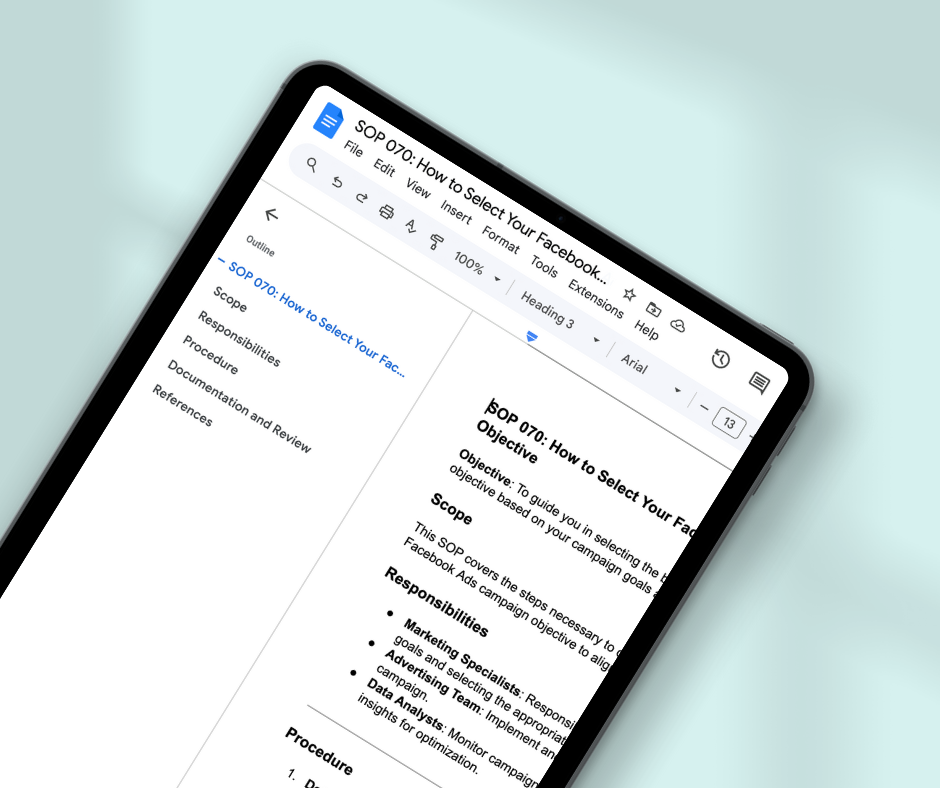
SOP 070: How to Select Your Facebook Ads Campaign Objective
Objective: To guide you in selecting the best Facebook Ads campaign objective based on your campaign goals and implementation strategy.
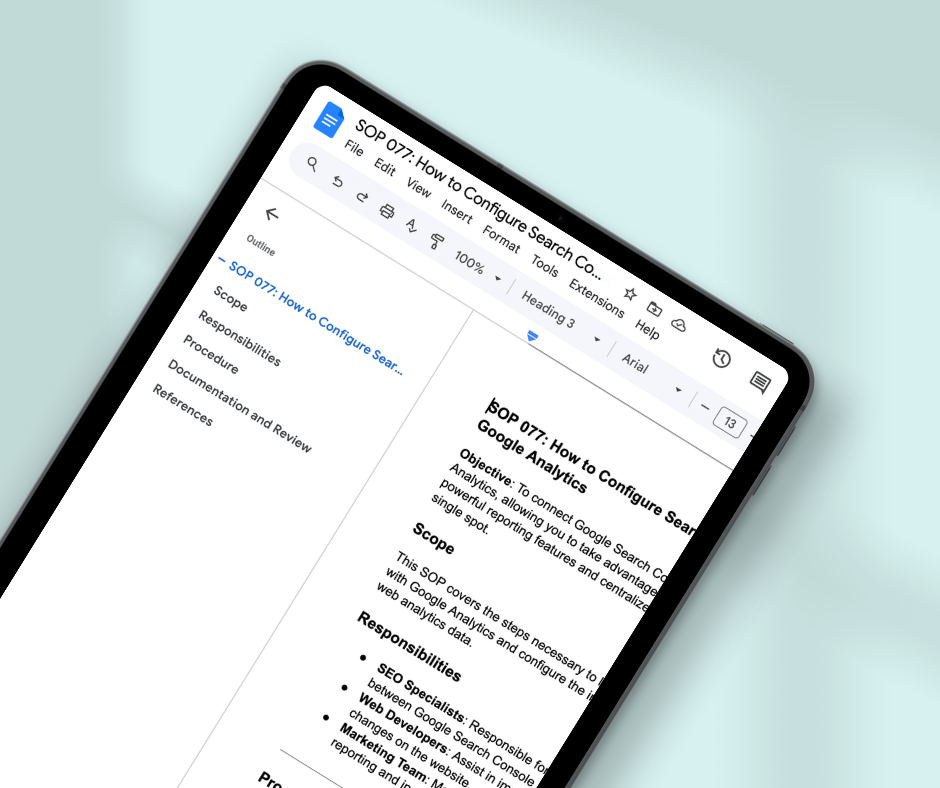
SOP 077: How to Configure Search Console Data in Google Analytics
Objective: To connect Google Search Console data with Google Analytics, allowing you to take advantage of Google Analytics' powerful reporting features and centralize your web analytics data in a single spot.
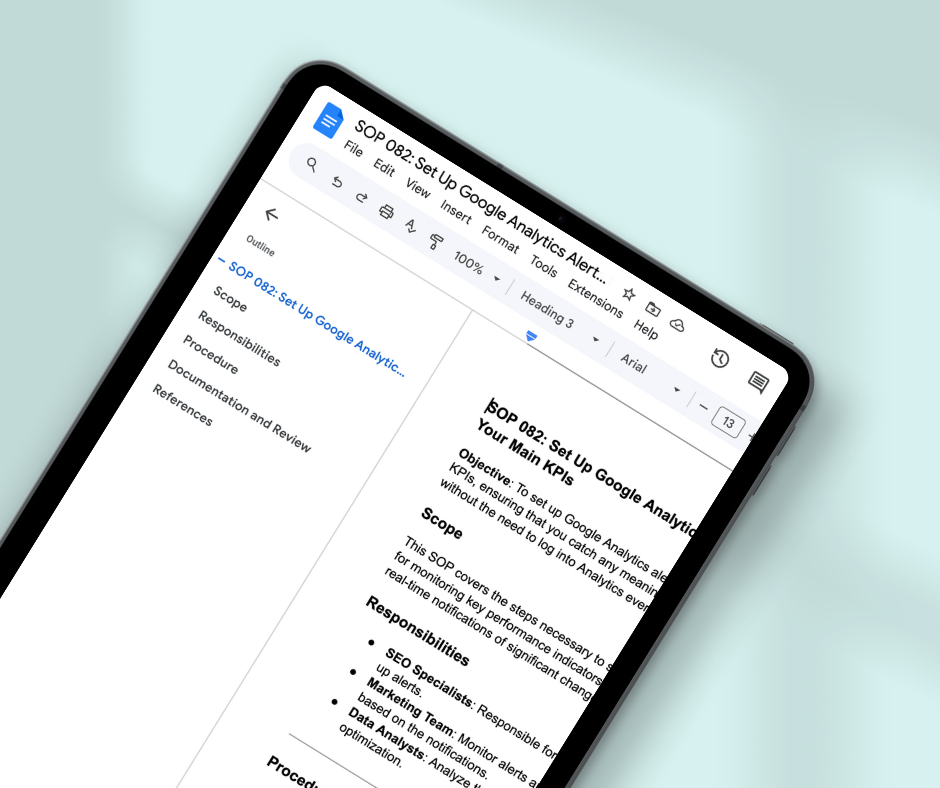
SOP 082: Set Up Google Analytics Alerts to Monitor Your Main KPIs
Objective: To set up Google Analytics alerts to monitor your main KPIs, ensuring that you catch any meaningful changes in real-time without the need to log into Analytics every day.
10 Business Setup & Onboarding SOPs
Use these SOPs to save hours by knowing how to setup your business for success in SEO
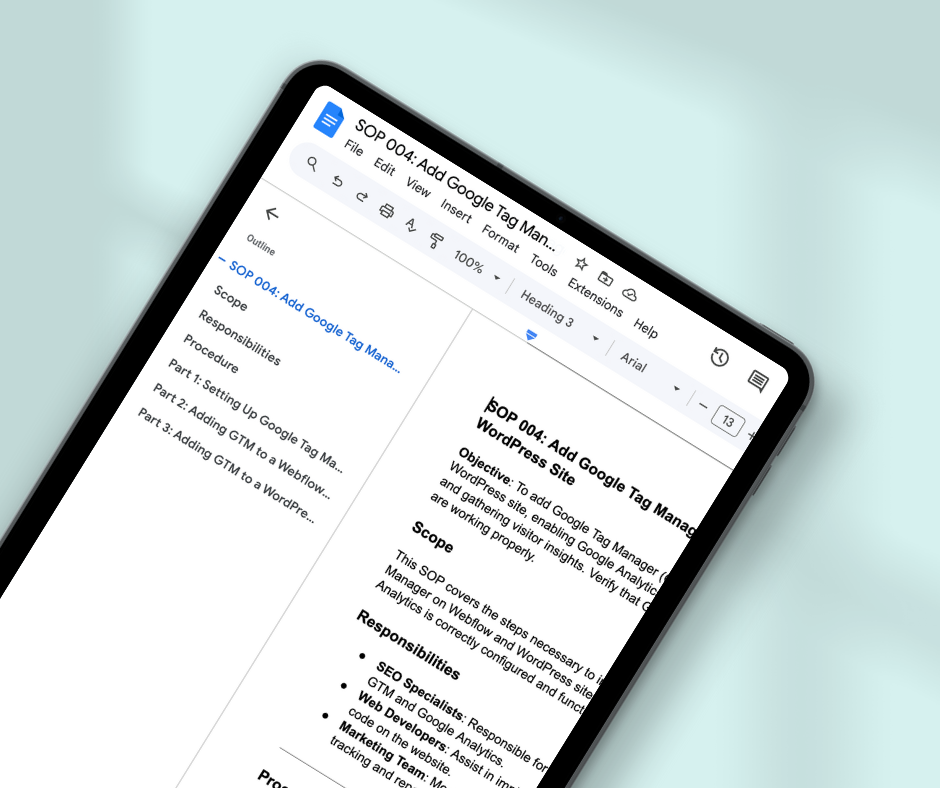
SOP 004: Add Google Tag Manager to a Webflow and WordPress Site
Objective: To add Google Tag Manager (GTM) to a Webflow and WordPress site, enabling Google Analytics for measuring website data and gathering visitor insights. Verify that GTM and Google Analytics are working properly.
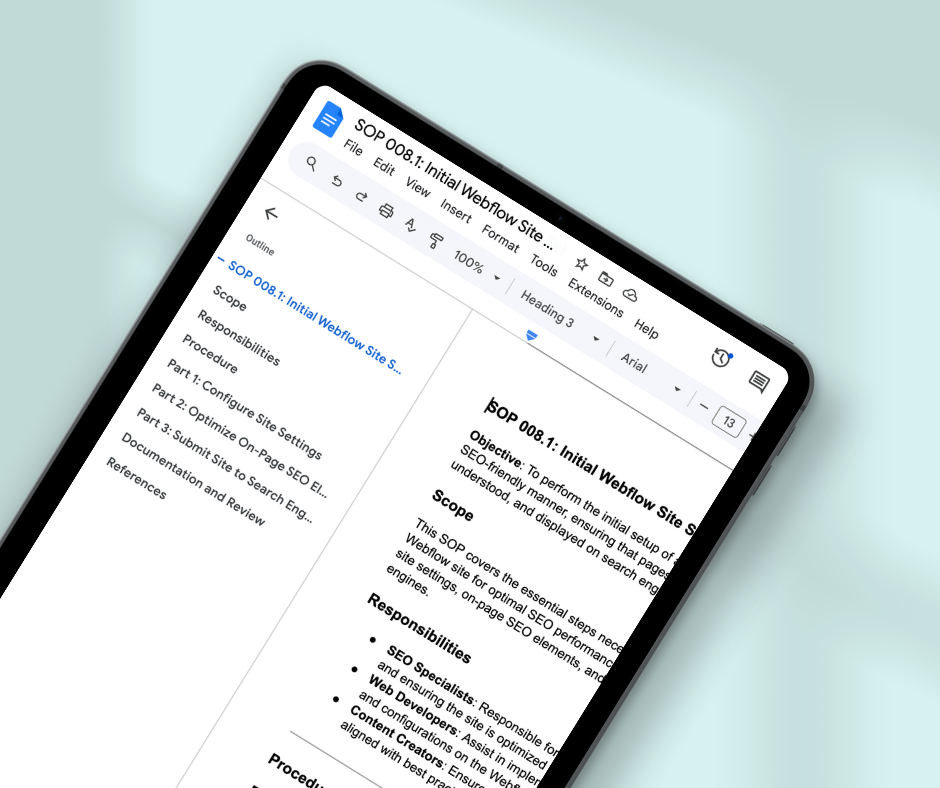
SOP 008.1: Initial Webflow Site Setup
Objective: To perform the initial setup of a new Webflow site in an SEO-friendly manner, ensuring that pages are correctly indexed, understood, and displayed on search engines.
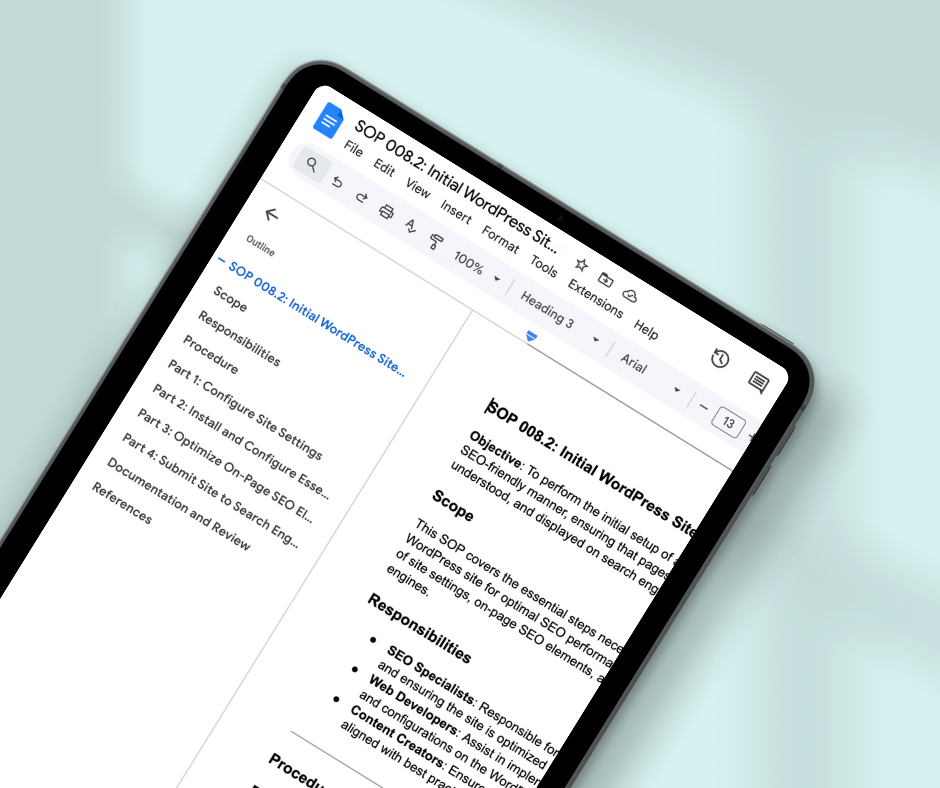
SOP 008.2: Initial WordPress Site Setup
Objective: To perform the initial setup of a new WordPress site in an SEO-friendly manner, ensuring that pages are correctly indexed, understood, and displayed on search engines.
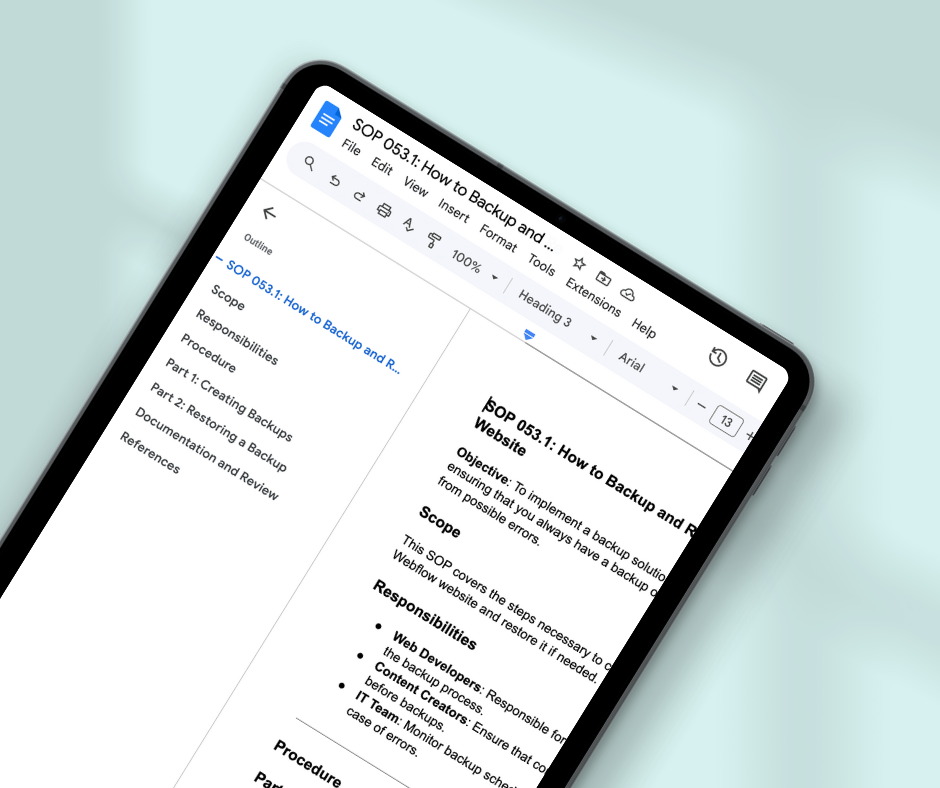
SOP 053.1: How to Backup and Restore Your Webflow Website
Objective: To implement a backup solution for your Webflow website, ensuring that you always have a backup on hand and can recover from possible errors.
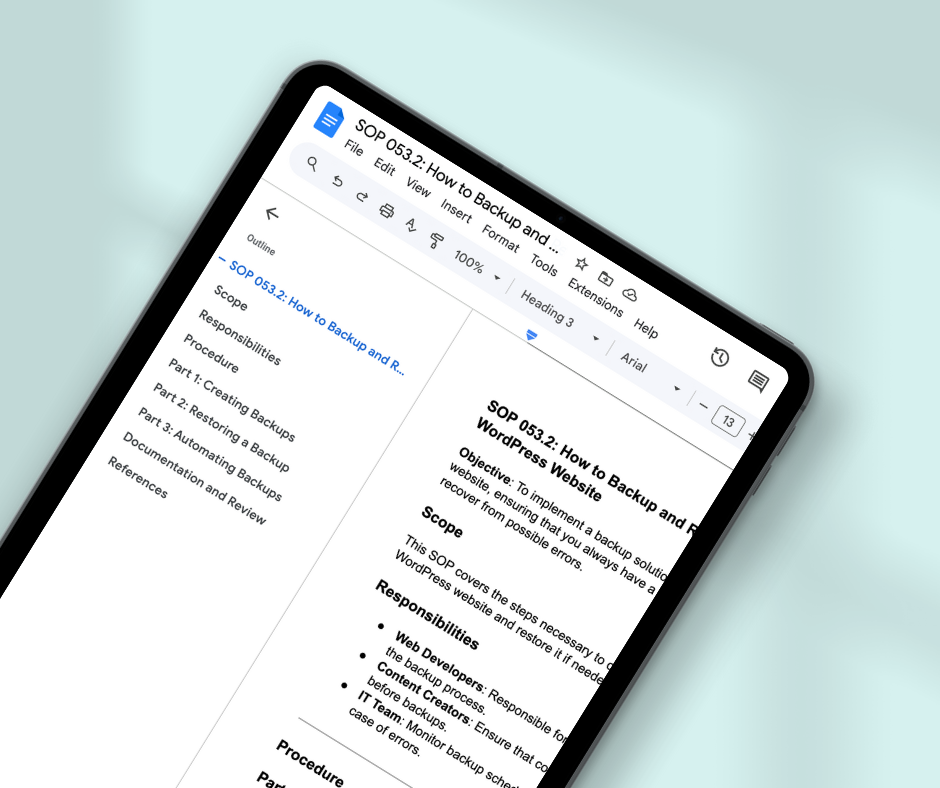
SOP 053.2: How to Backup and Restore Your WordPress Website
Objective: To implement a backup solution for your WordPress website, ensuring that you always have a backup on hand and can recover from possible errors.
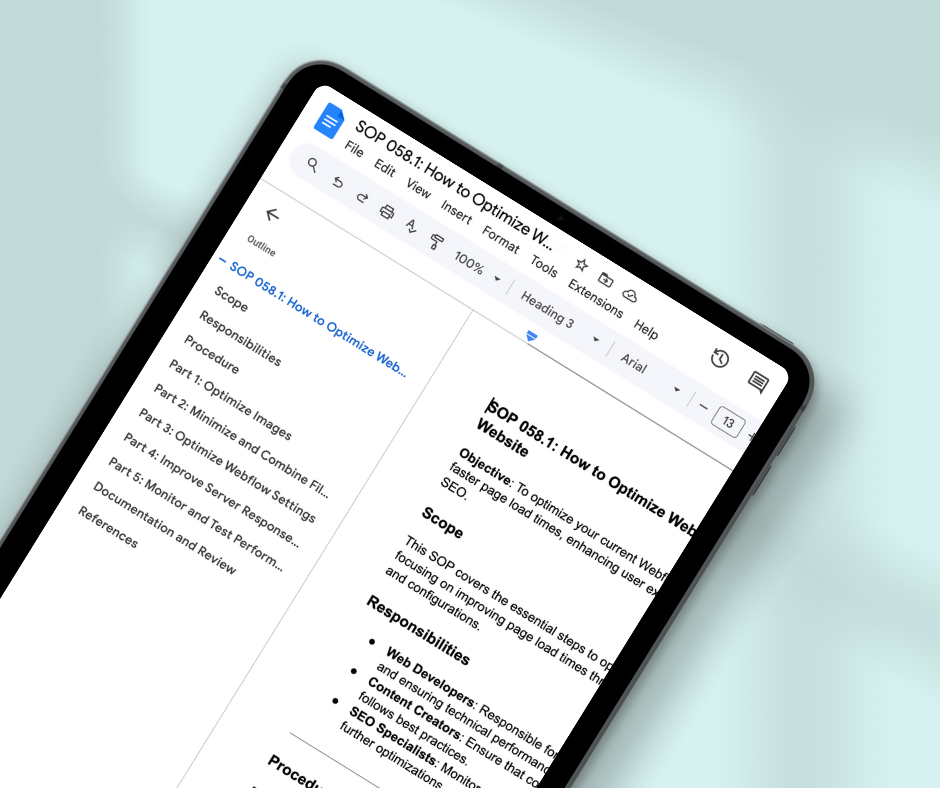
SOP 058.1: How to Optimize Webflow to Speed Up Your Website
Objective: To optimize your current Webflow setup and content for faster page load times, enhancing user experience and improving SEO.
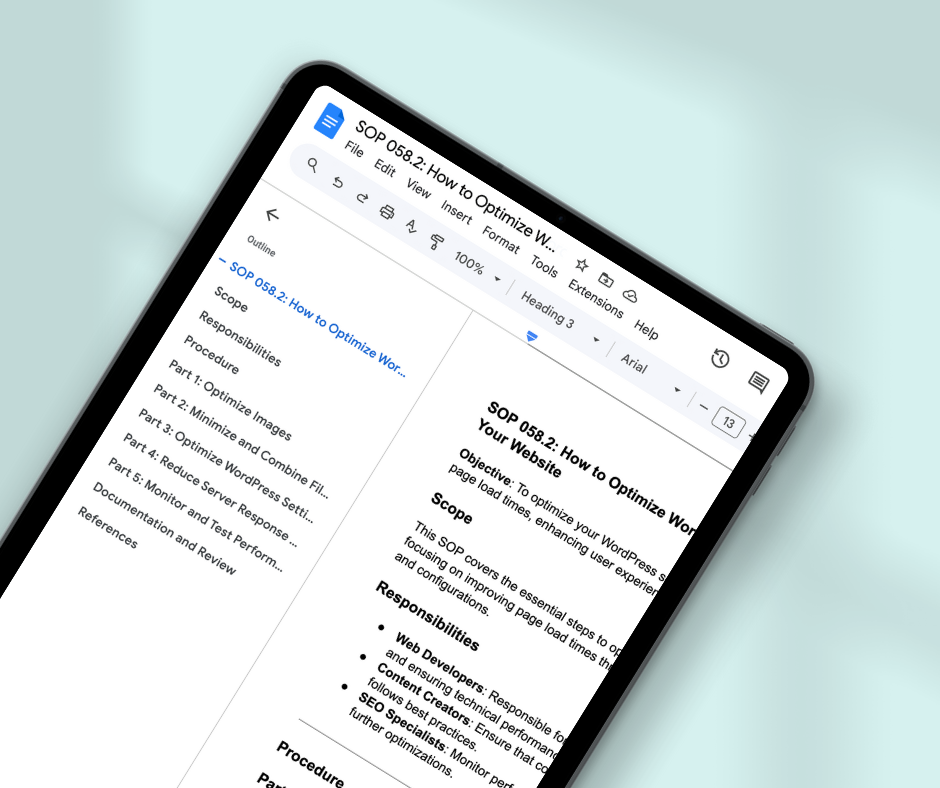
SOP 058.2: How to Optimize WordPress to Speed Up Your Website
Objective: To optimize your WordPress setup and content for faster page load times, enhancing user experience and improving SEO.
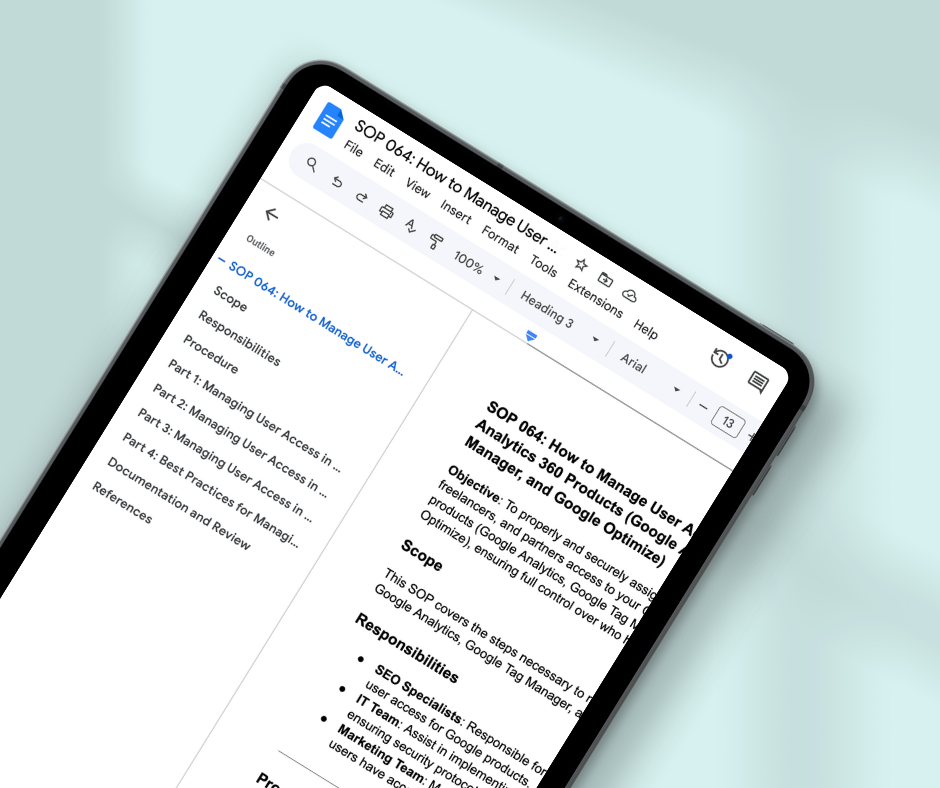
SOP 064: How to Manage User Access for Google Analytics 360 Products (Google Analytics, Google Tag Manager, and Google Optimize)
Objective: To properly and securely assign and revoke employees, freelancers, and partners access to your Google Analytics 360 products (Google Analytics, Google Tag Manager, and Google Optimize), ensuring full control over who has access to what.
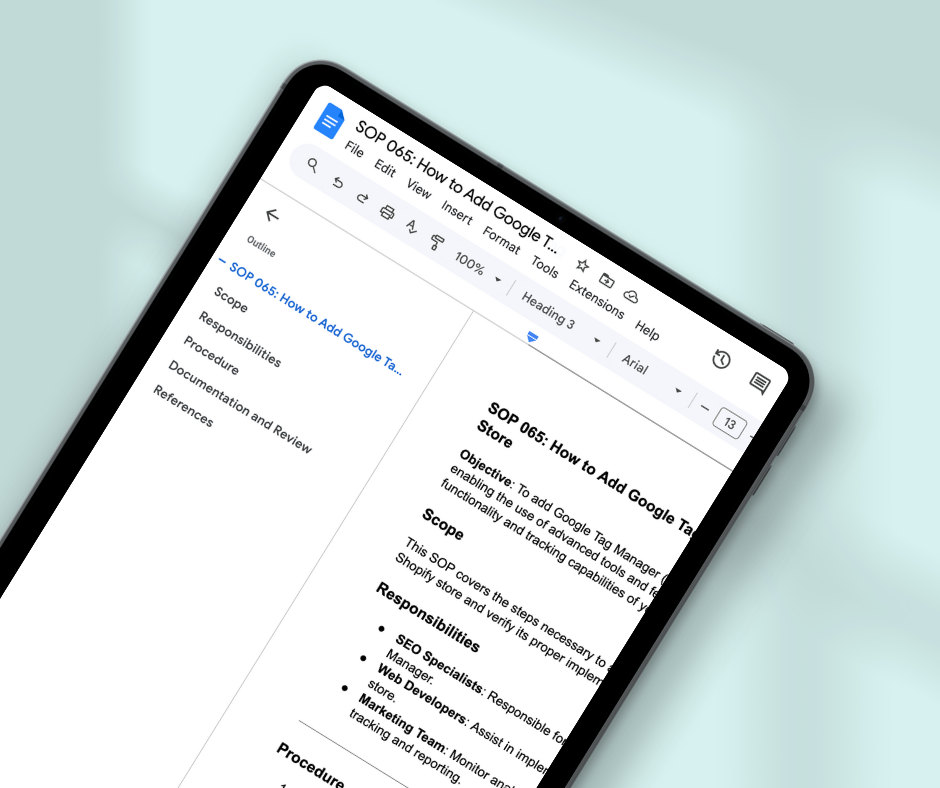
SOP 065: How to Add Google Tag Manager to a Shopify Store
Objective: To add Google Tag Manager (GTM) to a Shopify store, enabling the use of advanced tools and features to enhance the functionality and tracking capabilities of your Shopify store.
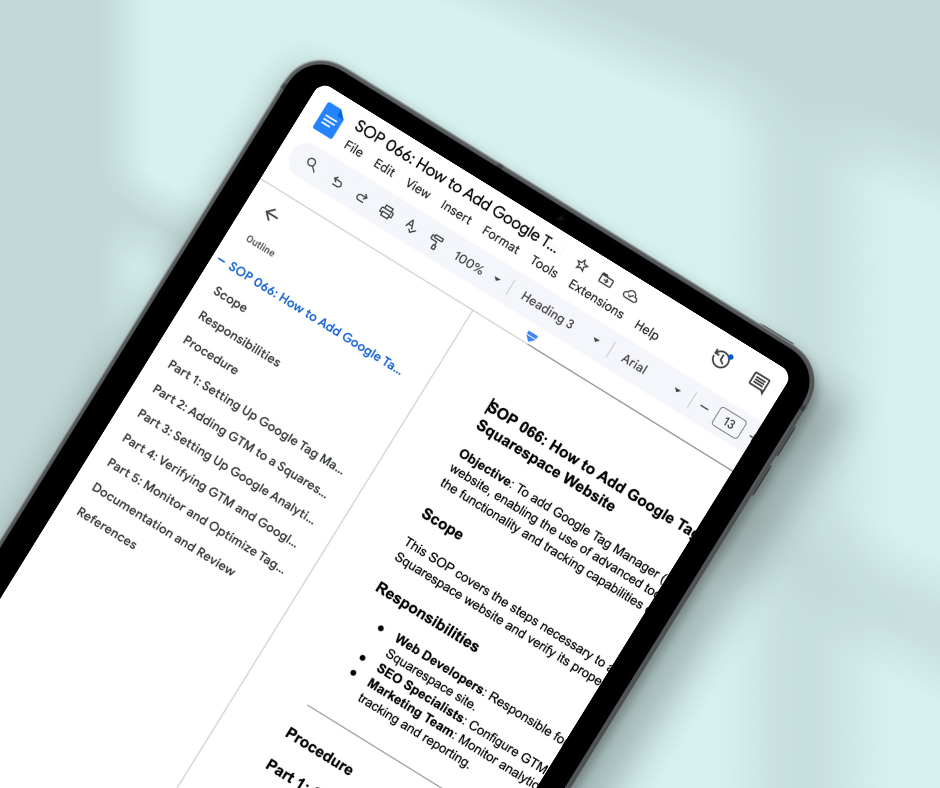
SOP 066: How to Add Google Tag Manager to a Squarespace Website
Objective: To add Google Tag Manager (GTM) to a Squarespace website, enabling the use of advanced tools and features to enhance the functionality and tracking capabilities of your website.
7 Keyword Research and On-Page SEO SOPs
Find opportunities to maximize your keyword opportunities and make changes on-page to optimize for SEO
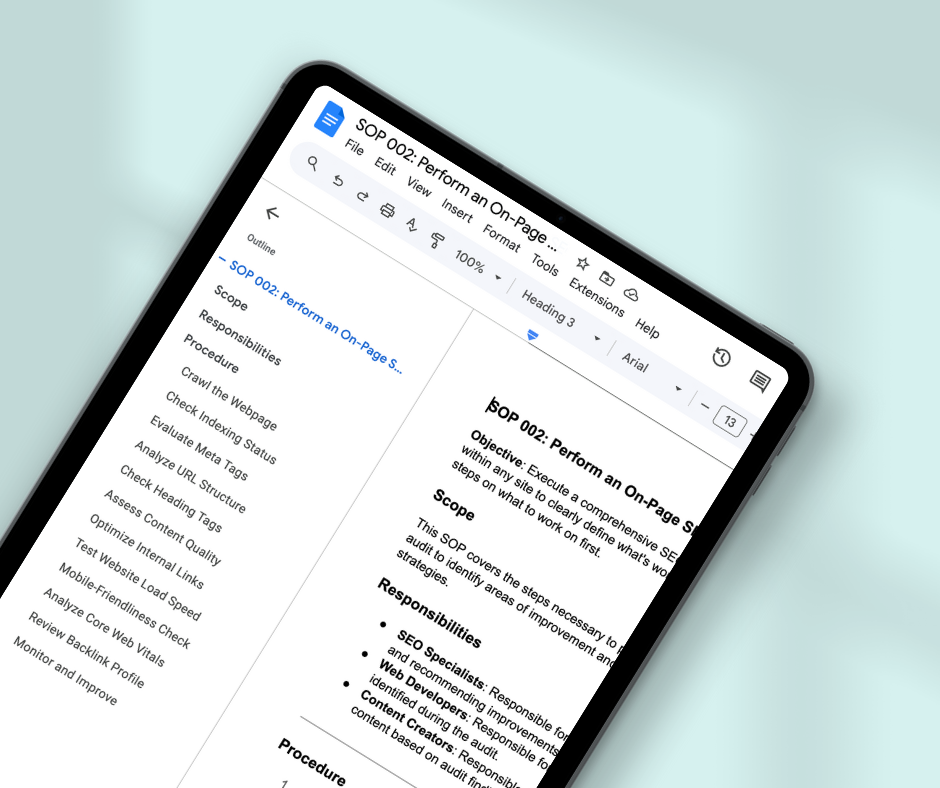
SOP 002: Perform an On-Page SEO Audit on a Page
Objective: Execute a comprehensive SEO audit on any webpage within any site to clearly define what's working, what's not, and action steps on what to work on first.
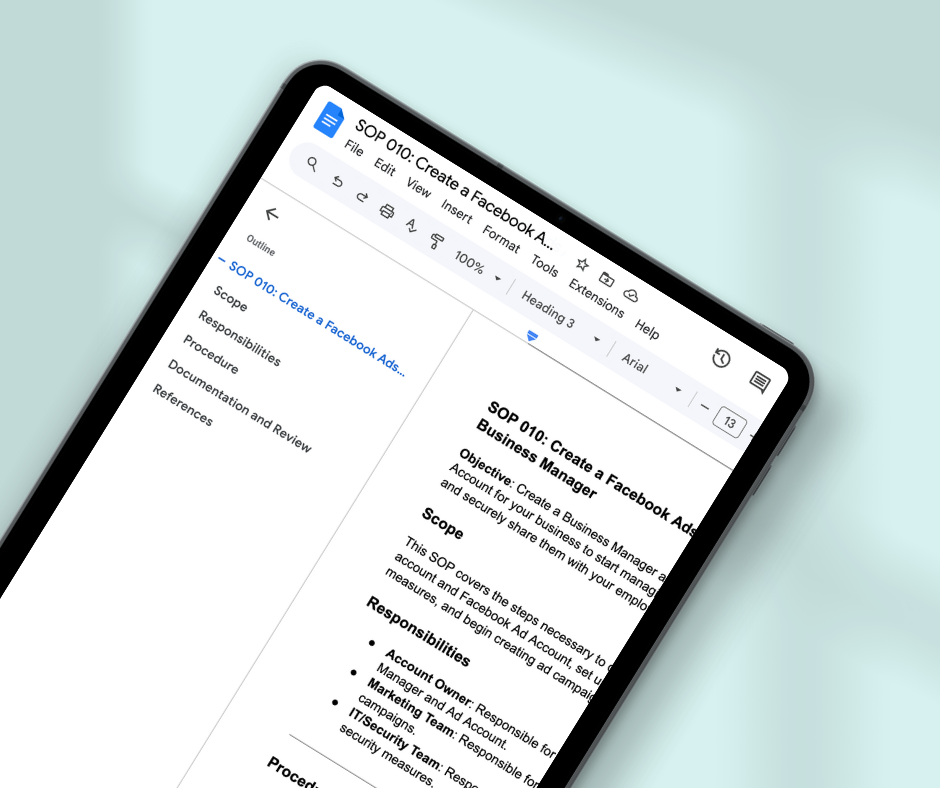
SOP 010: Create a Facebook Ads Account Using Business Manager
Objective: Create a Business Manager account and Facebook Ad Account for your business to start managing all your Facebook assets and securely share them with your employees.
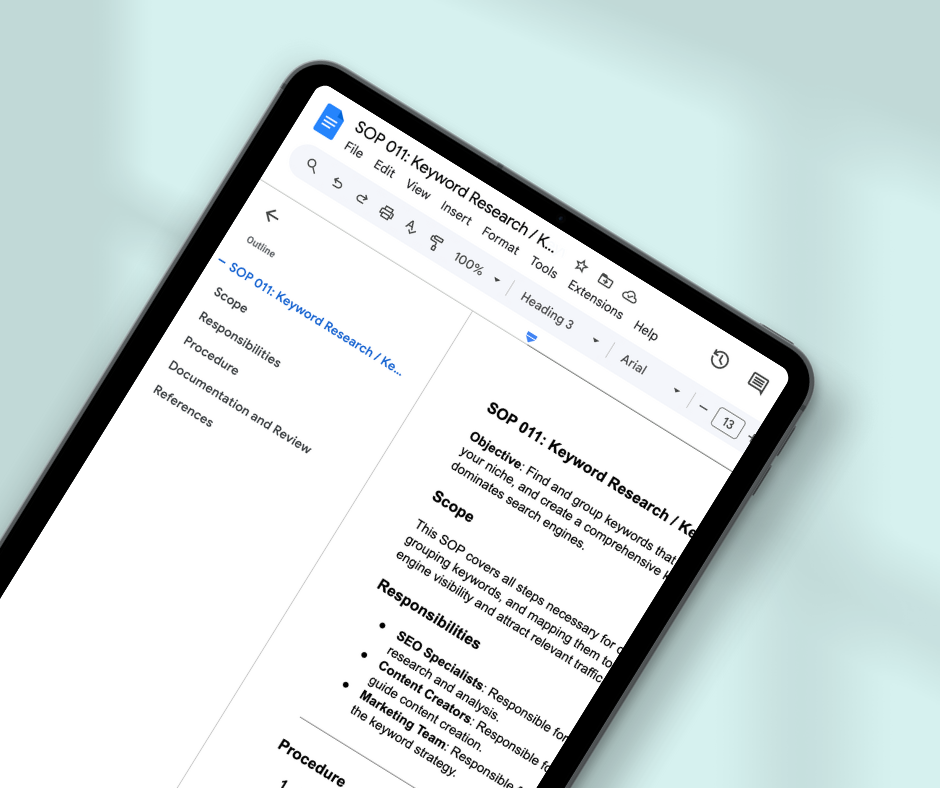
SOP 011: Keyword Research / Keyword Mapping
Objective: Find and group keywords that people are looking for within your niche, and create a comprehensive keyword strategy that dominates search engines.
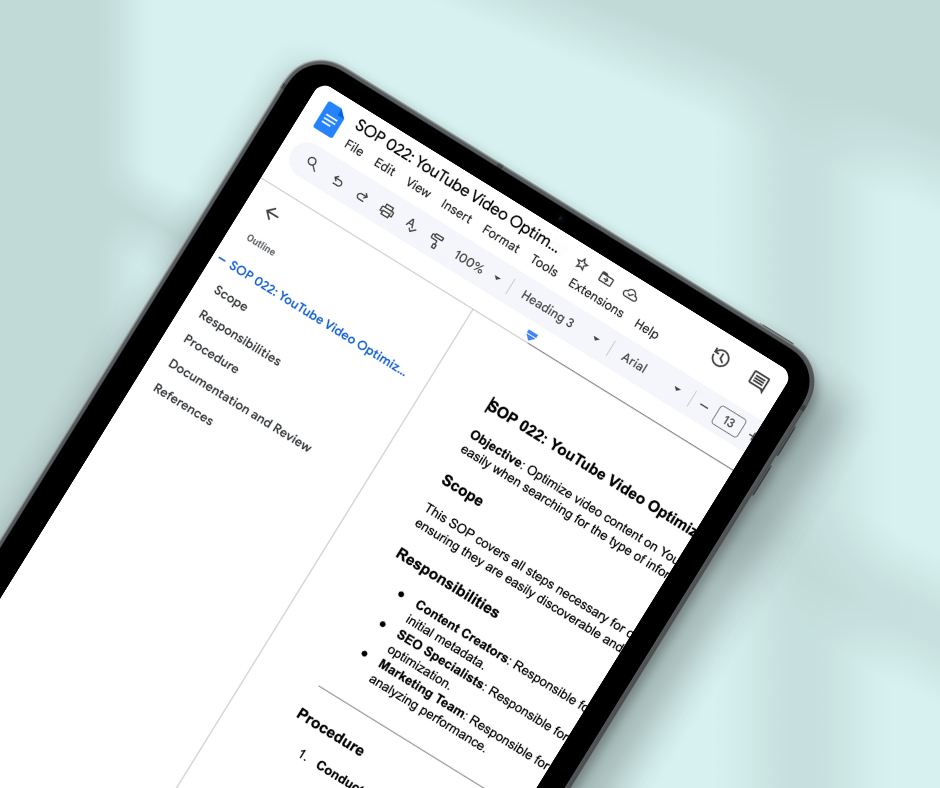
SOP 022: YouTube Video Optimization
Objective: Optimize video content on YouTube so that users find it easily when searching for the type of information you provide.
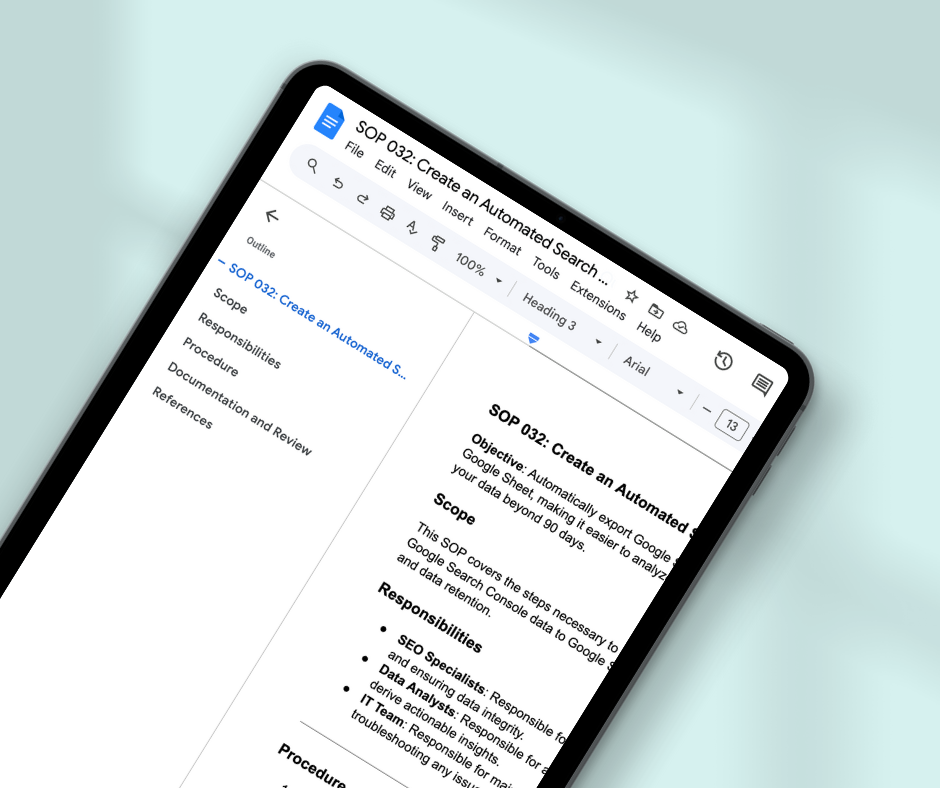
SOP 032: Create an Automated Search Query Report
Objective: Automatically export Google Search Console data into a Google Sheet, making it easier to analyze and allowing you to back up your data beyond 90 days.
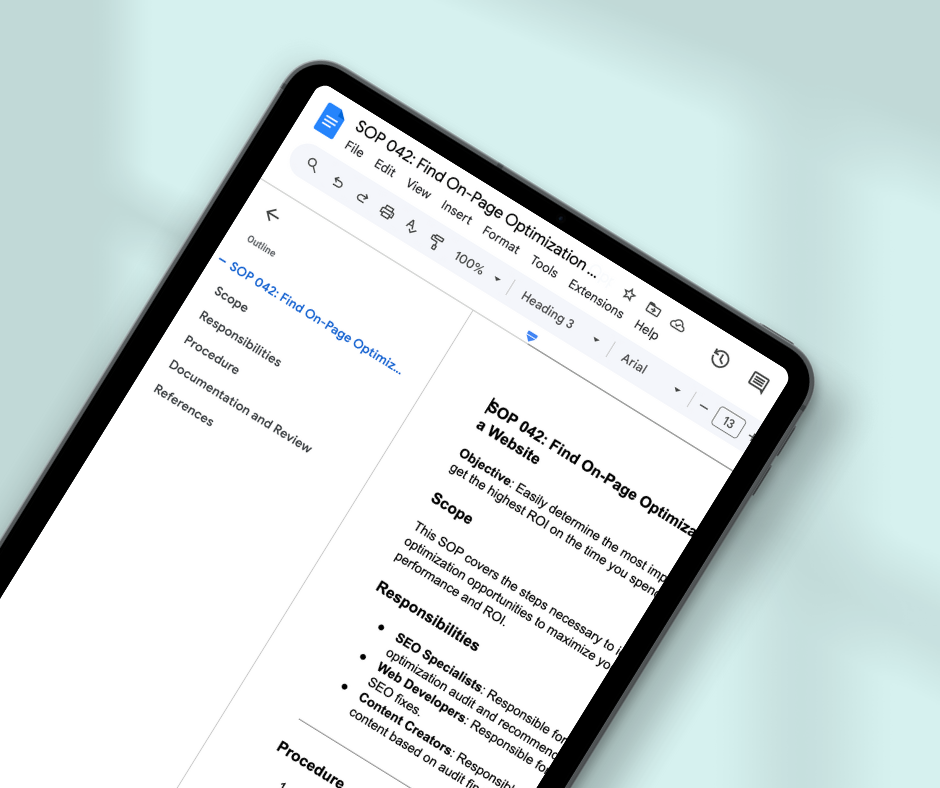
SOP 042: Find On-Page Optimization Opportunities on a Website
Objective: Easily determine the most important pages on your site to get the highest ROI on the time you spend optimizing your site.
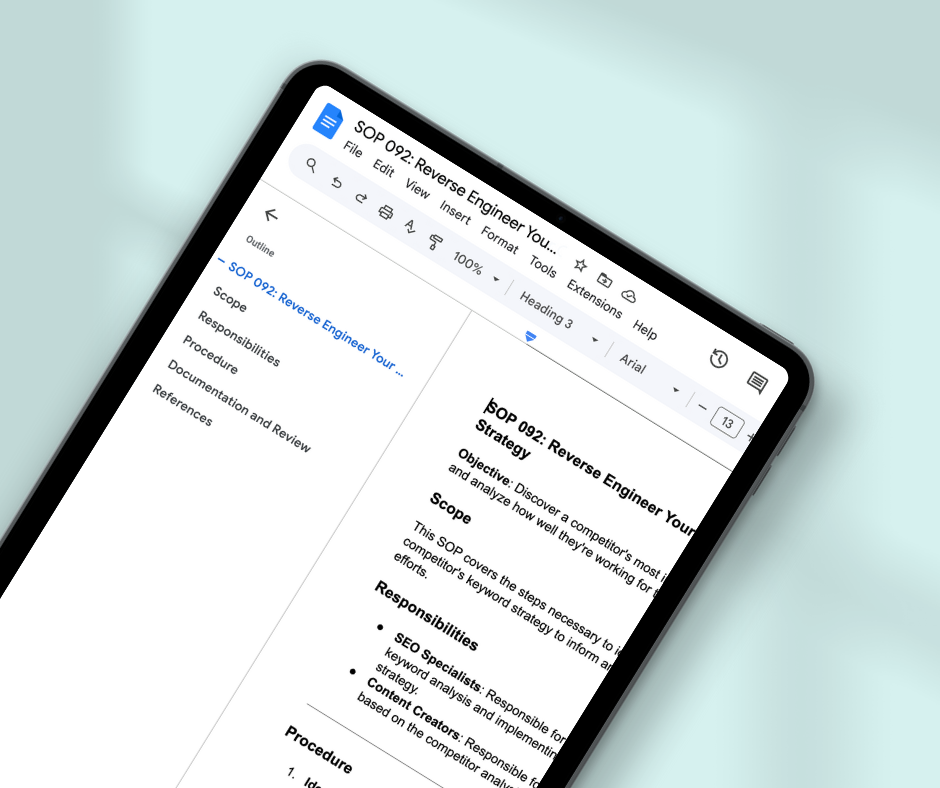
SOP 092: Reverse Engineer Your Competitor's Keyword Strategy
Objective: Discover a competitor's most important organic keywords and analyze how well they're working for them.
7 Link Building SOPs
Find low-effort backlink building opprotunities and / or launch large scale link-building campaigns for any type of content in any type of industry.
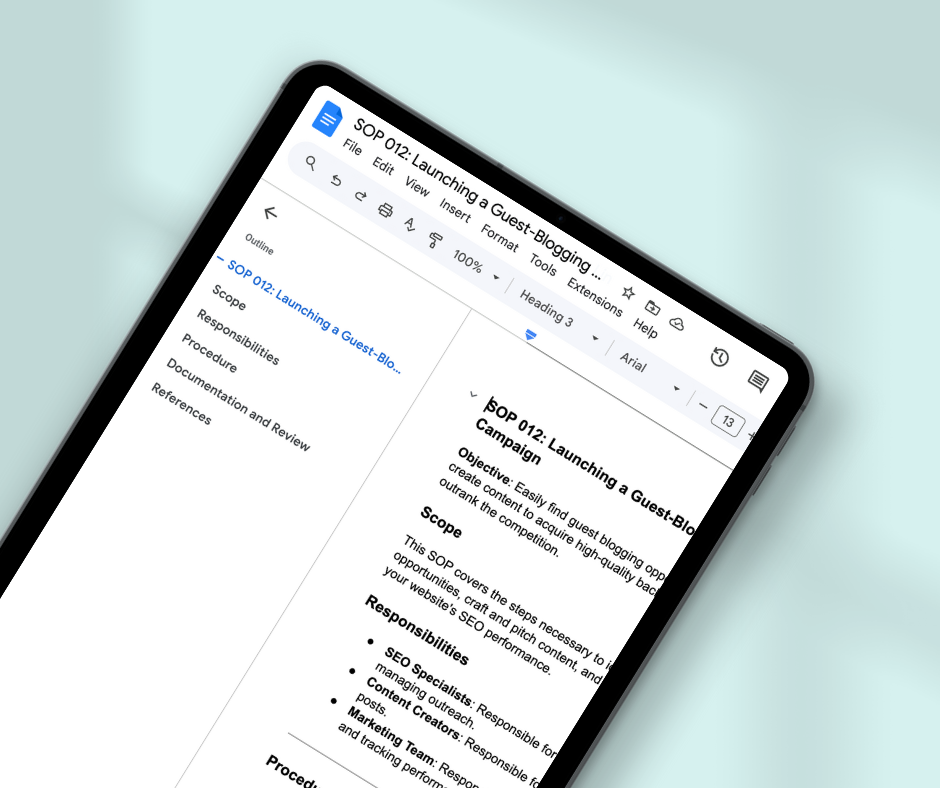
SOP 012: Launching a Guest-Blogging Link-Building Campaign
Objective: Easily find guest blogging opportunities, reach out, and create content to acquire high-quality backlinks that will help you outrank the competition.
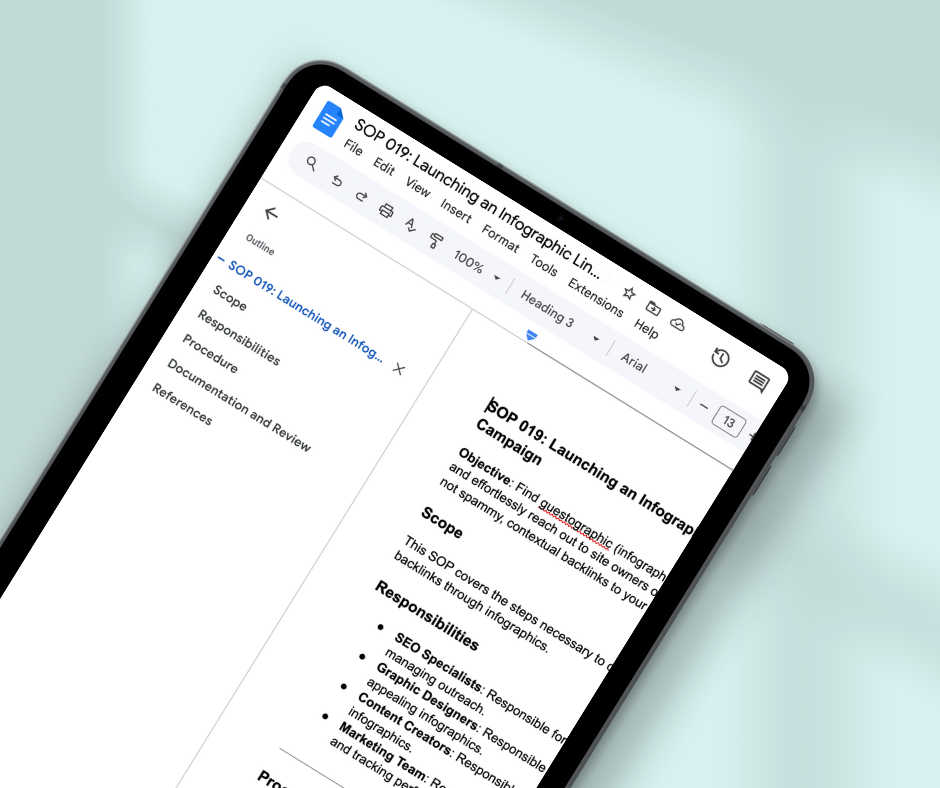
SOP 019: Launching an Infographic Link Building Campaign
Objective: Find guestographic (infographic guest posts) opportunities, and effortlessly reach out to site owners or editors to build high-quality, not spammy, contextual backlinks to your site.
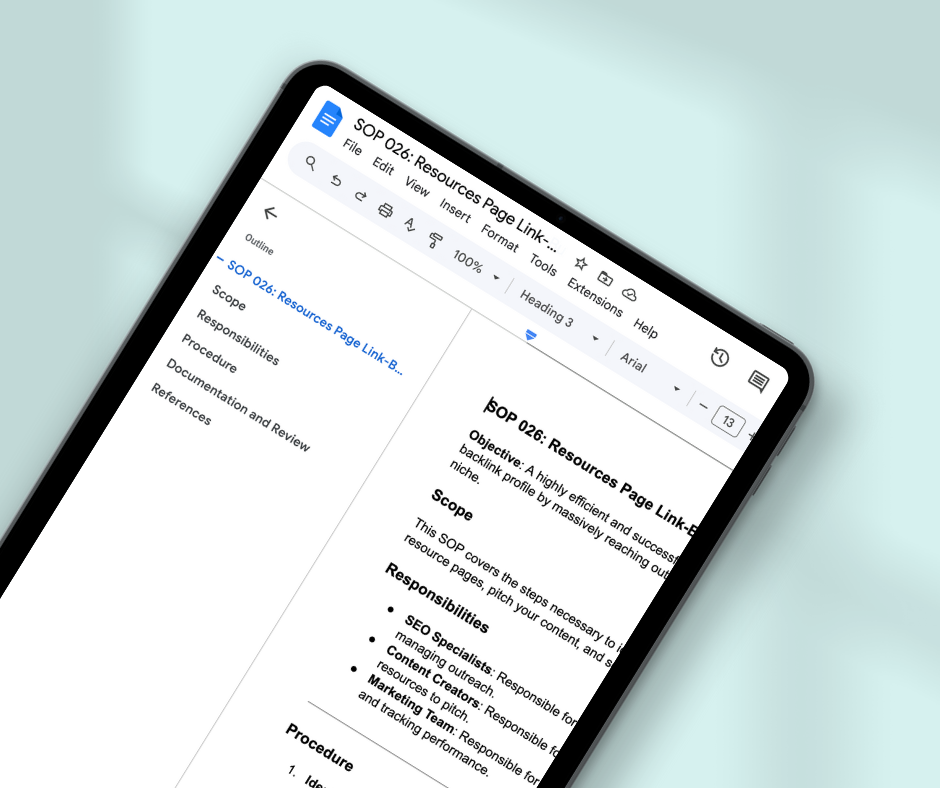
SOP 026: Resources Page Link-Building Outreach
Objective: A highly efficient and successful method to enrich your backlink profile by massively reaching out to resource pages in your niche.
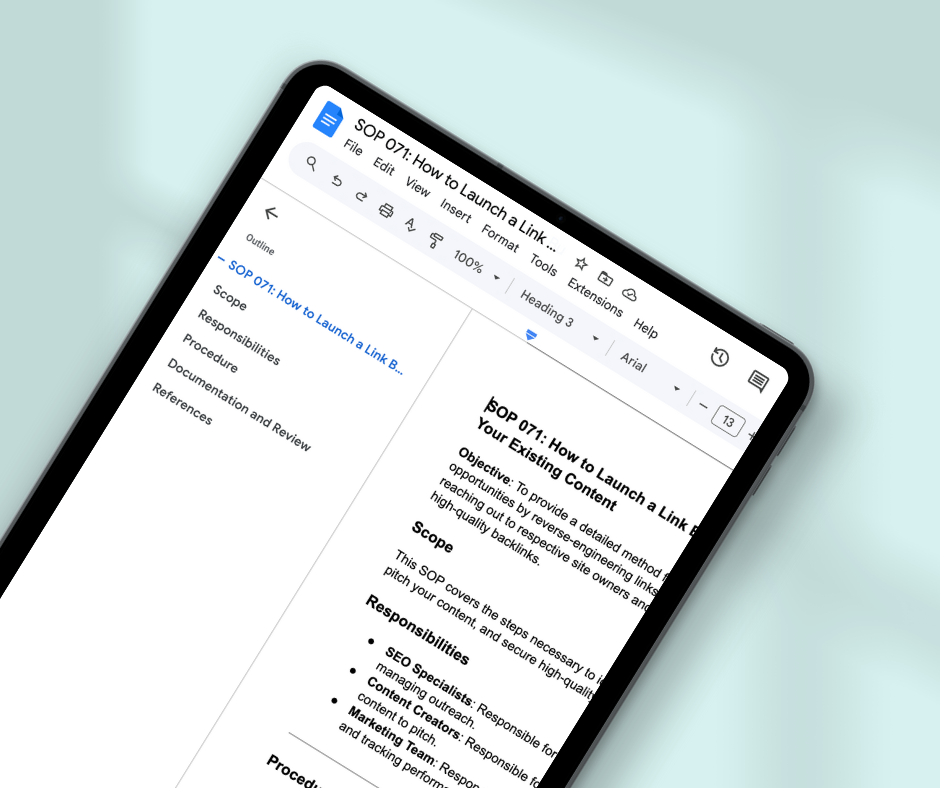
SOP 071: How to Launch a Link Building Campaign for Your Existing Content
Objective: To provide a detailed method for identifying link opportunities by reverse-engineering links to competing websites and reaching out to respective site owners and/or editors to secure high-quality backlinks.
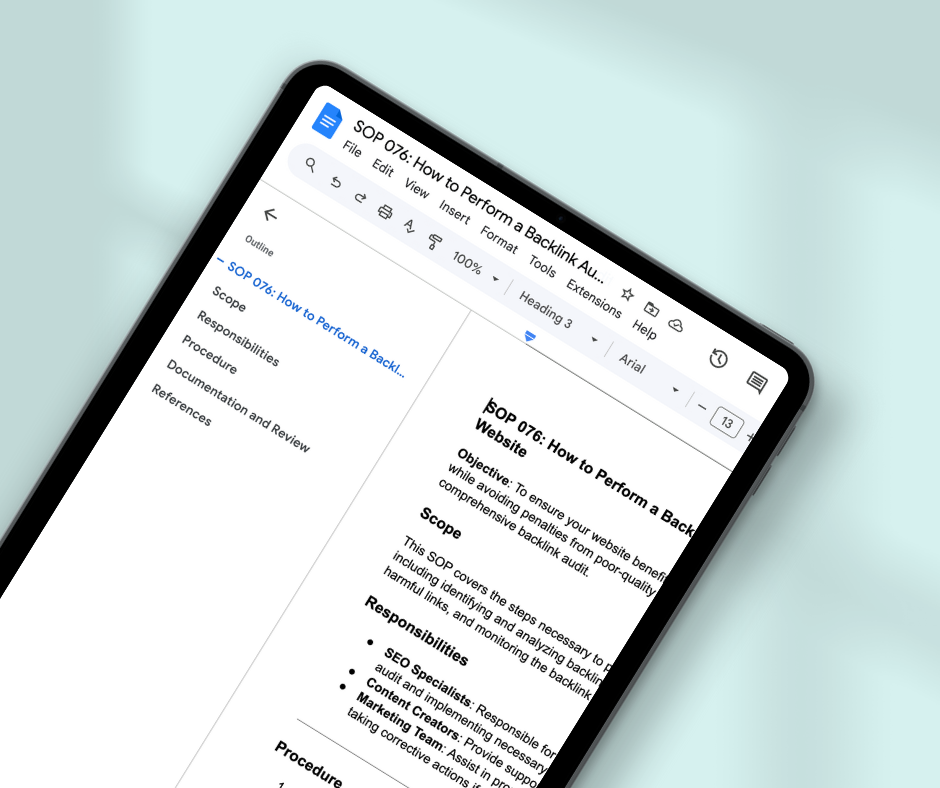
SOP 076: How to Perform a Backlink Audit on Your Website
Objective: To ensure your website benefits from high-quality backlinks while avoiding penalties from poor-quality links through a comprehensive backlink audit.
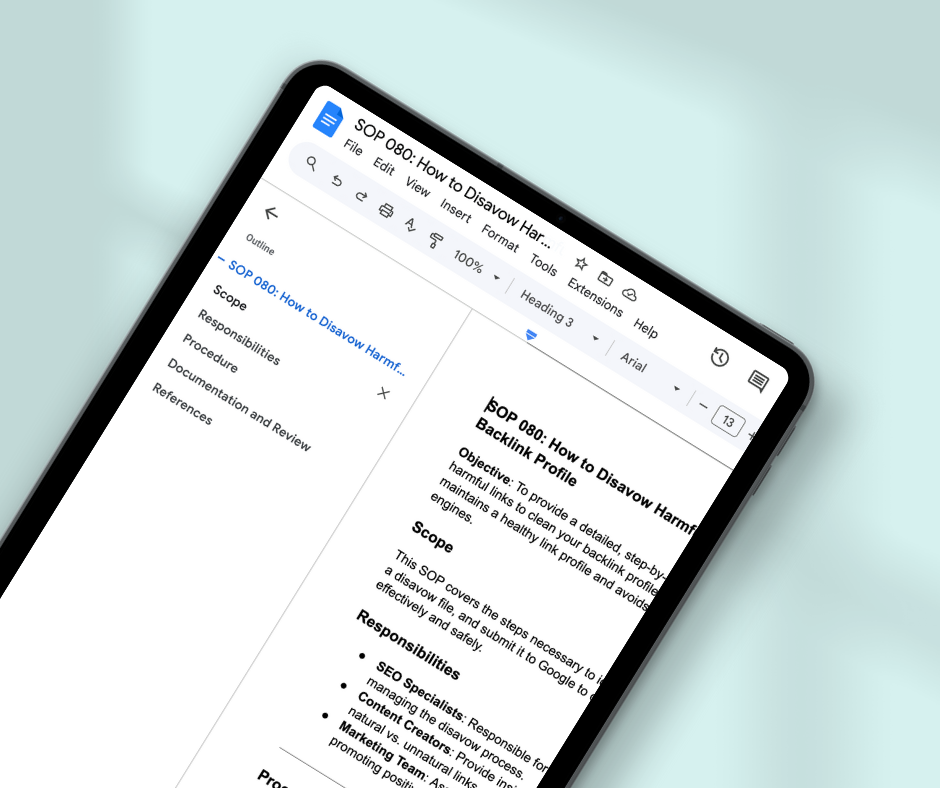
SOP 080: How to Disavow Harmful Links to Clean Your Backlink Profile
Objective: To provide a detailed, step-by-step guide for disavowing harmful links to clean your backlink profile, ensuring your website maintains a healthy link profile and avoids penalties from search engines.
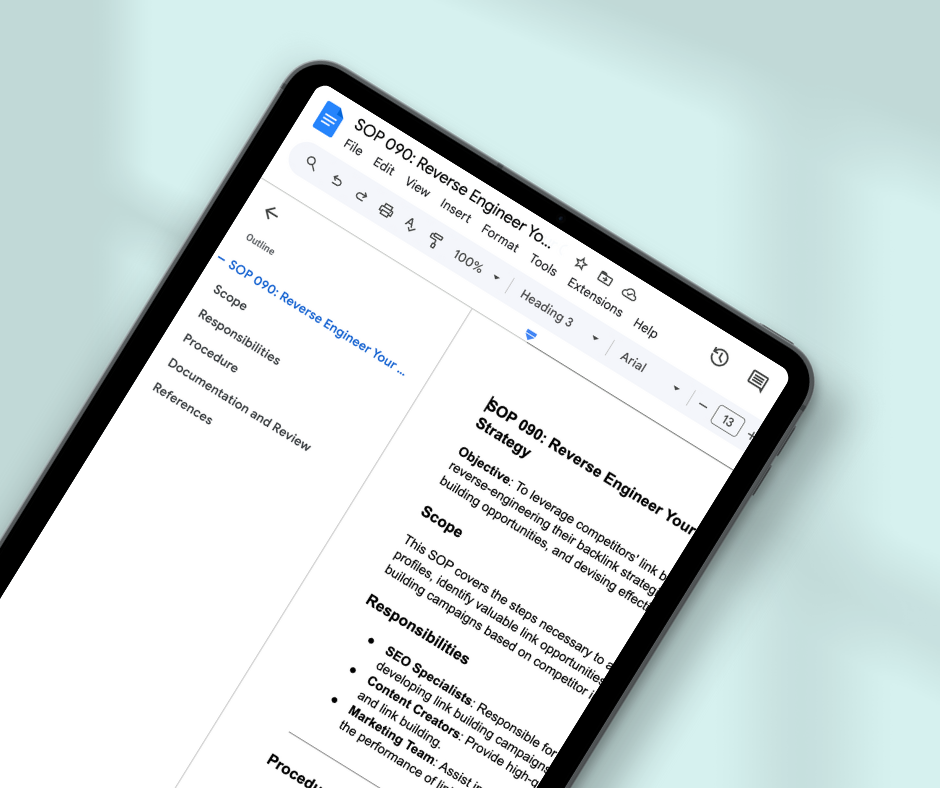
SOP 090: Reverse Engineer Your Competitor's Backlink Strategy
Objective: To leverage competitors' link building efforts by reverse-engineering their backlink strategies, identifying the best link building opportunities, and devising effective link building campaigns.
5 Technical SEO SOPs
Make sure search engines can dicover and index your content. Solve common errors that come from making this happen.
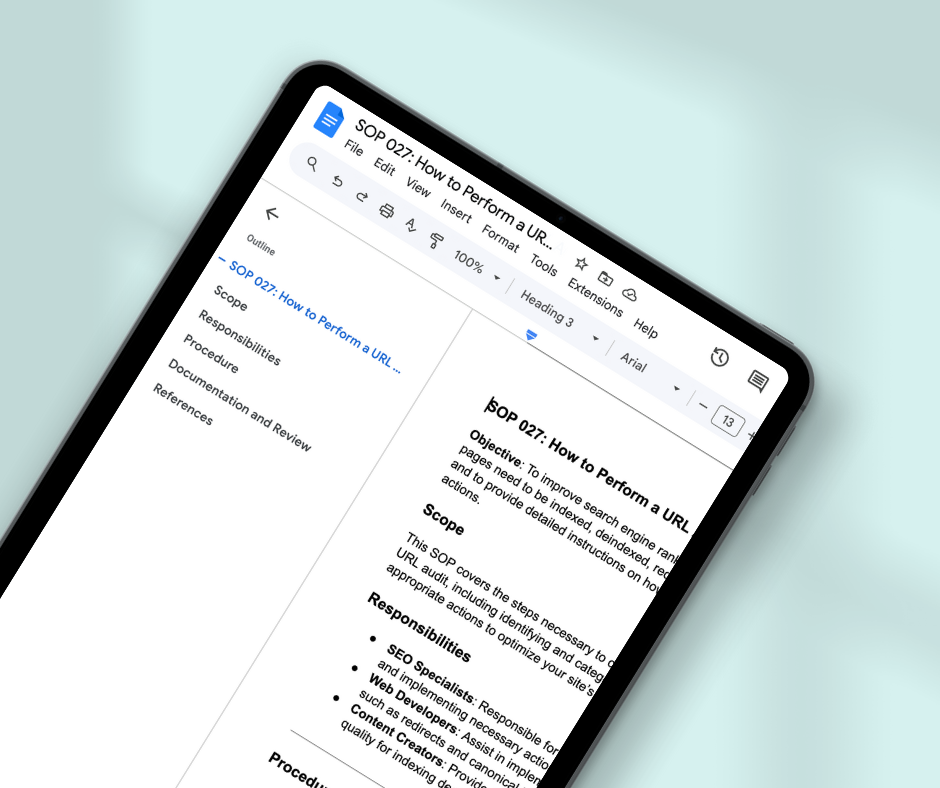
SOP 027: How to Perform a URL Audit on Your Site
Objective: To improve search engine rankings by identifying which pages need to be indexed, deindexed, redirected, or canonicalized, and to provide detailed instructions on how to perform each of these actions.
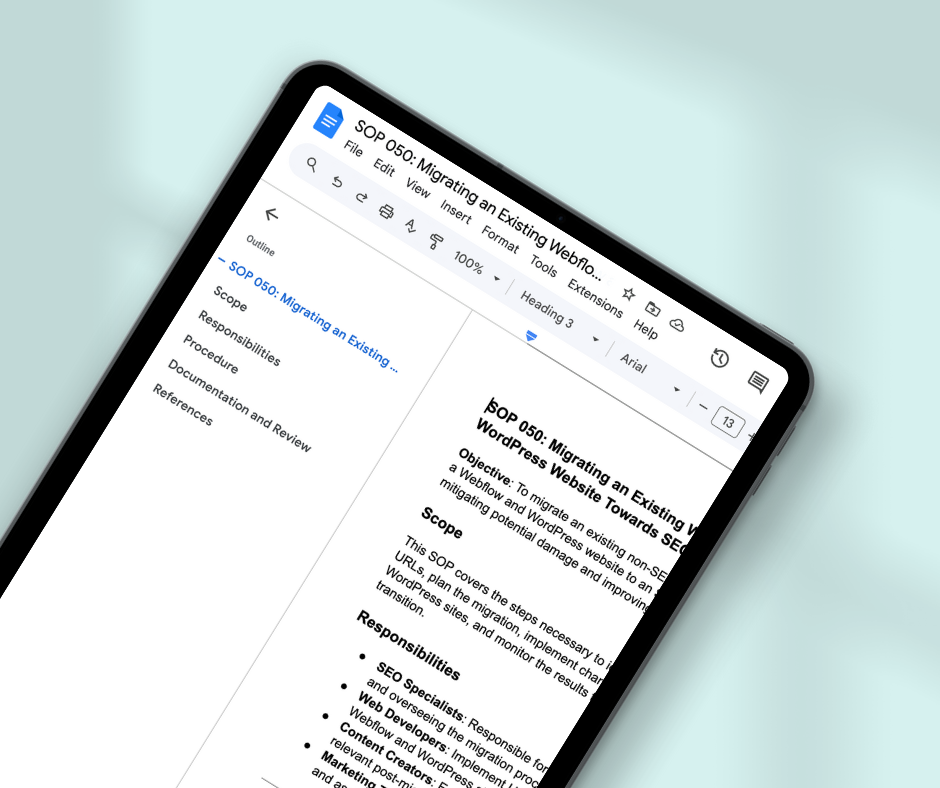
SOP 050: Migrating an Existing Webflow and WordPress Website Towards SEO-Friendly URLs
Objective: To migrate an existing non-SEO-friendly URL structure on a Webflow and WordPress website to an SEO-friendly one, while mitigating potential damage and improving site rankings.
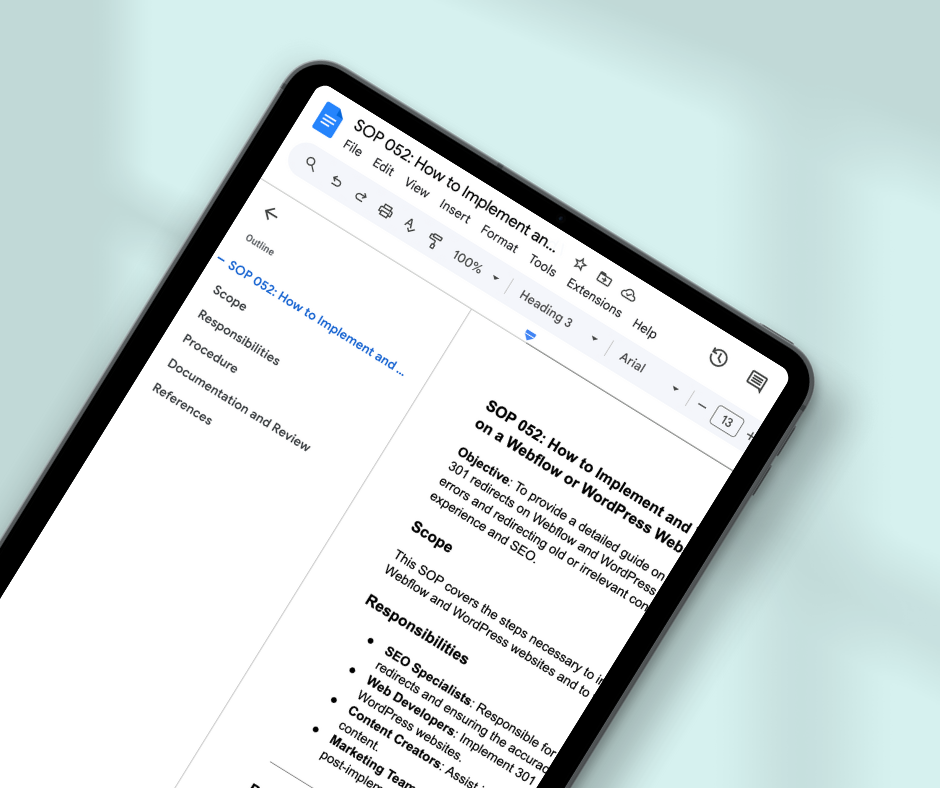
SOP 052: How to Implement and Verify a 301 Redirect on a Webflow or WordPress Website
Objective: To provide a detailed guide on how to implement and verify 301 redirects on Webflow and WordPress websites, eliminating 404 errors and redirecting old or irrelevant content to improve user experience and SEO.
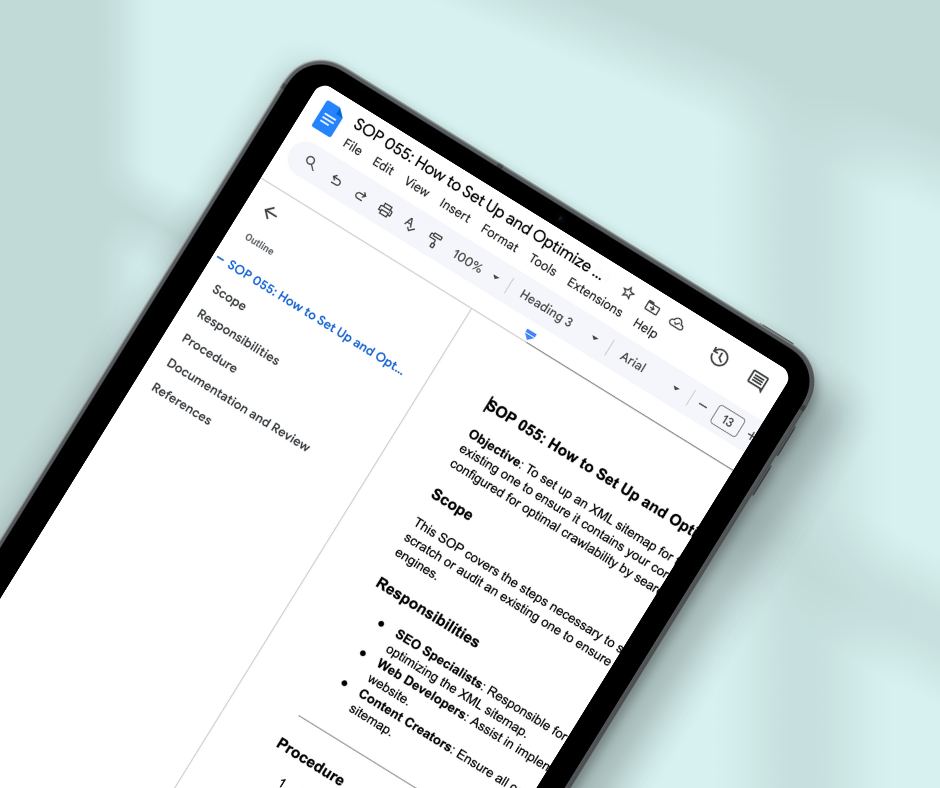
SOP 055: How to Set Up and Optimize an XML Sitemap
Objective: To set up an XML sitemap for the first time or audit an existing one to ensure it contains your core URLs and is properly configured for optimal crawlability by search engines.
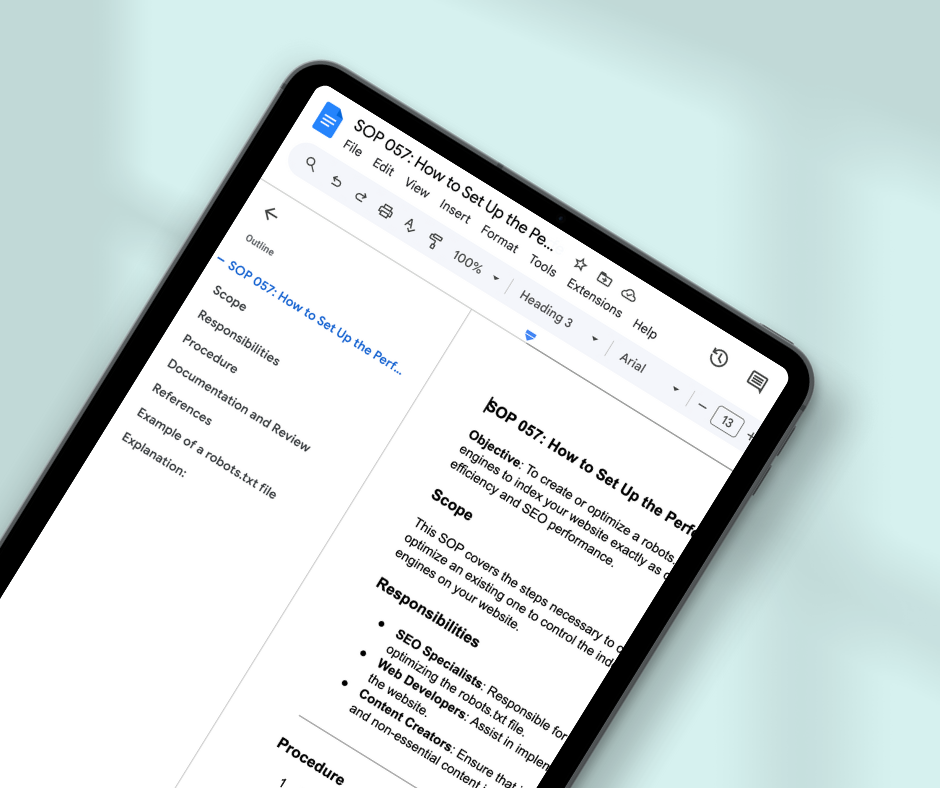
SOP 057: How to Set Up the Perfect Robots.txt File
Objective: To create or optimize a robots.txt file that directs search engines to index your website exactly as desired, improving crawl efficiency and SEO performance.
Ready to Grow your organic traffic?
Enter your email address to download all 39 SEO SOPs for free.
We will never share your email with anyone.
